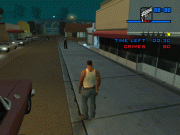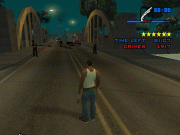Check if any key has been pressed, notably; you can check most keys with the CLEO opcode 0AB0, but some times does not work right, and you can use this opcode only if the CLEO library is installed, or you have the opcode source running from your main.scm like was explained in the project CLEO topic by Seemann.
1: Open the keys list All indexes are for version 1.0
2: Get the index of the key(s) you are going to use.
3. First column contains the index pointing to the key related memory address.
4. The keys located at the column KeyLo returns 0xFF when pressed. The keys located at the column KeyHi returns 0xFF0000 when pressed.
5. Read the mem addy using index and compare the value with the conforming constant.
Here is an example:
- Code:
0@ = 304484 // Num1, Num2 index
:Test
while true
wait 0
if
&0(0@,1i) == 0x00FF00FF // Num1+Num2
then
1@ = 25000
1@ *= 40 // 25k mul* 40
player.money($player_char) += 1@
end
end // "while"
In San Andreas "0x969110" is the start of an array that keeps 30 last pressed keys in SA. Accessing this address allows to create new cheats/passwords in run-time. However there is a integer value for an array index that points at this address: -229908.
- Code:
0@ = -229908
008B: 1@ = &0(0@,1i)
The last four of the chars stores to 1@
So first of all making cheats through the arrays way
OK:
You can see here for scripts to test how the cheats work, now on to this:
- Code:
:Cheat_03
wait 0
1@ = -229907 // address
008B: 1@ = &0(1@,1i) // get last keypresses
0085: 2@ = 1@ // (int)
div(2@, 0x 1 00 00) // 1char 256, 2chars: 65536: 3chars: 16777216
mul(2@, 0x 1 00 00) // same
0062: 1@ -= 2@ // get needed number of chars (2)
if
1@ == 0x5345
jf @Cheat_03
1@ = -229908 // address +1 // "search"
if
&0(1@,1i) == 0x41524348
jf @Cheat_03
&0(1@,1i) = 0x41524300
03E5: show_text_box 'CHEAT1' // Cheat activated
The line 1@ == 0x5345 is the first two letters of the cheat, in HEX, the line &0(1@,1i) == 0x41524348 is the next 4 letters(this cheat has 6 letters), and this line &0(1@,1i) = 0x41524300 it's the same line as above only the last digit replaced with 00.
Example script to test cheats was originally posted by me in that topic.
- Code:
{$CLEO}
0000:
// Example of cheats
// Testing 4 letter cheat
// Type "hack"
:Cheat_01
0001: wait 0 ms
0006: 29@ = -0x38214
00D6: if
0038: &0(29@,1i) == 0x4841434B
004D: jump_if_false @Cheat_02
0004: &0(29@,1i) = 0x48414300
03E5: show_text_box 'CHEAT1' // Cheat activated
0002: jump @Cheat_01
// Testing 6 letter cheat
// Type "cheats"
:Cheat_02
0006: 30@ = -0x38213
008B: 30@ = &0(30@,1i) // (int)
0085: 31@ = 30@ // (int)
0016: 31@ /= 0x10000
0012: 31@ *= 0x10000
0062: 30@ -= 31@ // (int)
00D6: if
0039: 30@ == 0x4348
004D: jump_if_false @Cheat_03
0006: 30@ = -0x38214
00D6: if
0038: &0(30@,1i) == 0x45415453
004D: jump_if_false @Cheat_03
0004: &0(30@,1i) = 0x45415400
03E5: show_text_box 'CHEAT1' // Cheat activated
0002: jump @Cheat_01
// Testing 8 letter cheat
// Type "scriptin"
:Cheat_03
0006: 28@ = -0x38213
00D6: if
0038: &0(28@,1i) == 0x53435249
004D: jump_if_false @Cheat_04
0006: 28@ = -0x38214
00D6: if
0038: &0(28@,1i) == 0x5054494E
004D: jump_if_false @Cheat_04
0004: &0(28@,1i) = 0x50544900
03E5: show_text_box 'CHEAT1' // Cheat activated
0002: jump @Cheat_01
// Testing 10 letter cheat
// Type "Memoryhack"
:Cheat_04
0006: 20@ = -0x38212
008B: 20@ = &0(20@,1i) // (int)
0085: 21@ = 20@ // (int)
0016: 21@ /= 0x10000
0012: 21@ *= 0x10000
0062: 20@ -= 21@ // (int)
00D6: if
0039: 20@ == 0x4D45
004D: jump_if_false @Cheat_05
0006: 20@ = -0x38213
00D6: if
0038: &0(20@,1i) == 0x4D4F5259
004D: jump_if_false @Cheat_05
0006: 20@ = -0x38214
00D6: if
0038: &0(20@,1i) == 0x4841434B
004D: jump_if_false @Cheat_05
0004: &0(20@,1i) = 0x48414300
03E5: show_text_box 'CHEAT1' // Cheat activated
0002: jump @Cheat_01
// Testing 12 letter cheat
// Type "SannyBuilder"
:Cheat_05
0006: 27@ = -0x38212
00D6: if
0038: &0(27@,1i) == 0x53414E4E
004D: jump_if_false @Cheat_01
0006: 27@ = -0x38213
00D6: if
0038: &0(27@,1i) == 0x59425549
004D: jump_if_false @Cheat_01
0006: 27@ = -0x38214
00D6: if
0038: &0(27@,1i) == 0x4C444552
004D: jump_if_false @Cheat_01
0004: &0(27@,1i) = 0x4C444500
03E5: show_text_box 'CHEAT1' // Cheat activated
0002: jump @Cheat_01
CLEO OpCodes way
This way uses the cheats start address "0x969110",
This time 4 letters is used up the address of course needs to move up for example; you start with "0x969110", if you used up 4 keys, after that you if you wanna use any more, then the next time you use the address it's going to be "0x969114".
- Code:
:6_Letter
wait 0
0A8D: 3@ = read_memory 0x00969110 size 4 virtual_protect 0
0A8D: 4@ = read_memory 0x00969114 size 2 virtual_protect 0
if and
04A4: 3@ == 0x4D4F5259 // mory
04A4: 4@ == 0x4D45 // me
jf @6_Letter
03E5: show_text_box 'CHEAT1'
0A8C: write_memory 0x00969110 size 4 value 0x0 virtual_protect 0
0A8C: write_memory 0x00969114 size 2 value 0x0 virtual_protect 0
Example script to test cheats was originally posted by me in that topic.
- Code:
{$CLEO}
0000:
// Example of cheats
// Testing 4 letter cheat
// Type "test"
:4_Letter
0001: wait 0 ms
0A8D: 0@ = read_memory 0x00969110 size 4 virtual_protect 0
00D6: if
04A4: 0@ == 0x54455354
004D: jump_if_false @8_Letter
03E5: show_text_box 'CHEAT1'
0A8C: write_memory 0x00969110 size 4 value 0x0 virtual_protect 0
0002: jump @Restart
// Testing 8 letter cheat
// Type "SannyBui"
:8_Letter
0A8D: 1@ = read_memory 0x00969110 size 4 virtual_protect 0
0A8D: 2@ = read_memory 0x00969114 size 4 virtual_protect 0
00D6: if and
04A4: 1@ == 0x59425549 // ybui
04A4: 2@ == 0x53414E4E // sann
004D: jump_if_false @6_Letter
03E5: show_text_box 'CHEAT1'
0A8C: write_memory 0x00969110 size 4 value 0x0 virtual_protect 0
0A8C: write_memory 0x00969114 size 4 value 0x0 virtual_protect 0
0002: jump @Restart
// Testing 6 letter cheat
// Type "Memory"
:6_Letter
0A8D: 3@ = read_memory 0x00969110 size 4 virtual_protect 0
0A8D: 4@ = read_memory 0x00969114 size 2 virtual_protect 0
00D6: if and
04A4: 3@ == 0x4D4F5259 // mory
04A4: 4@ == 0x4D45 // me
004D: jump_if_false @7_Letter
03E5: show_text_box 'CHEAT1'
0A8C: write_memory 0x00969110 size 4 value 0x0 virtual_protect 0
0A8C: write_memory 0x00969114 size 2 value 0x0 virtual_protect 0
0002: jump @Restart
// Testing 7 letter cheat
// Type "hacking"
:7_Letter
0A8D: 5@ = read_memory 0x00969110 size 4 virtual_protect 0
0A8D: 6@ = read_memory 0x00969114 size 2 virtual_protect 0
0A8D: 7@ = read_memory 0x00969116 size 1 virtual_protect 0
00D6: if and
04A4: 5@ == 0x4B494E47 // king
04A4: 6@ == 0x4143 // ac
04A4: 7@ == 0x48 // h
004D: jump_if_false @Restart
0A8C: write_memory 0x00969110 size 4 value 0x0 virtual_protect 0
0A8C: write_memory 0x00969114 size 2 value 0x0 virtual_protect 0
0A8C: write_memory 0x00969116 size 1 value 0x0 virtual_protect 0
03E5: show_text_box 'CHEAT1'
:Restart
0001: wait 2000 ms
0002: jump @4_Letter
Easiest way
This way was posted some days ago originally by Seemann on GTAForums
It uses the functions call SCM, here is the main part of the code:
- Code:
:TestCheat
if
0AA9: is_game_version_original
then
10@ = 0x969110 // keypresses buffer 1.0
11@ = 0xA48960 // mission locals 1.0
else
10@ = 0x96B790 // keypresses buffer 1.01
11@ = 0xA4AFE0 // mission locals 1.01
end
// get 0@'s offset
0A9F: 4@ = current_thread_pointer
0A8E: 5@ = 4@ + 0xDC // mission Flag
0A8D: 5@ = read_memory 5@ size 1 virtual_protect 0
if
5@ == 1
then
0085: 4@ = 11@
else
4@ += 0x3C
end
// get cheat string length
6@ = 0
while true
0A8D: 5@ = read_memory 4@ size 1 virtual_protect 0
if and
5@ > 0
6@ < 16
then
inc(4@)
inc(6@)
else
Break
end
end
0085: 8@ = 10@
while 6@ > 0
dec(4@)
dec(6@)
0A8D: 5@ = read_memory 4@ size 1 virtual_protect 0 // last cheat char
// lowercase to uppercase (a->A)
if
5@ > 90
then
5@ -= 32
end
0A8D: 7@ = read_memory 8@ size 1 virtual_protect 0 // last pressed key
inc(8@)
if
803B: 5@ <> 7@ // (int)
then
059A: return_false
0AB2: ret 0
end
end
0A8C: write_memory 10@ size 1 value 0 virtual_protect 0
0485: return_true
0AB2: ret 0
You then can call this code check through a script:
- Code:
{$CLEO}
0000:
while true
wait 250 ms
0@s = 'nocops'
if
0AB1: call_scm_func @TestCheat 2 0@ 1@
then
0110: clear_player $PLAYER_CHAR wanted_level
end
end
{$I TestCheat.inc}
The cheat string gets saved to a variable:
- Code:
0@s = 'nocops'
If your cheat is longer than 7 symbols, use long strings:
- Code:
{$CLEO}
0000:
while true
wait 250 ms
22@v = "leavemealone"
if
0AB1: call_scm_func @TestCheat 4 22@ 23@ 24@ 25@
then
0110: clear_player $PLAYER_CHAR wanted_level
end
end
The cheat string is case-insensitive. You may write 0@s = 'nocops', 0@s = 'NoCoPs', 0@s = 'nOCOPs', it will still work.
The cheat could be from 1 to 16 symbols in length.
This was explained here, please refer to this
- Code:
032B: 5@ = create_weapon_pickup #DESERT_EAGLE group 15 ammo 99999 at 0@ 1@ 2@
0AA7: call_function 0x4552A0 num_params 1 pop 1 5@ 0@
mul(0@,0x20)
inc(0@,0x9788C4)
0A8D: 0@ = read_memory 0@ size 4 virtual_protect 0
inc(0@,0x15C)
0A8C: write_memory 0@ size 4 value 12.0 virtual_protect 0
- Code:
//&-ALL VEHICLES SPARRYBLE!-&
//--************************************--//
// IMPORTANT: possibility of police cars, and such vehicles allowing you to respray, them other then getting the stupid message all the time.
// 1: Open gtasa.exe with a hex editor
// 2: Find 14334978
// 3: There will be written 2 bytes: 32 C0
// 4: Replace these with the following: B0 01
// 5: Save-finish, and then test
//--************************************--//
A topic for this was published here
Last edited by gtasbigfoot on Sun Mar 22, 2009 10:41 am; edited 4 times in total

 Latest images
Latest images Sun Mar 04, 2012 2:28 am by lavivi
Sun Mar 04, 2012 2:28 am by lavivi














 No.
No.